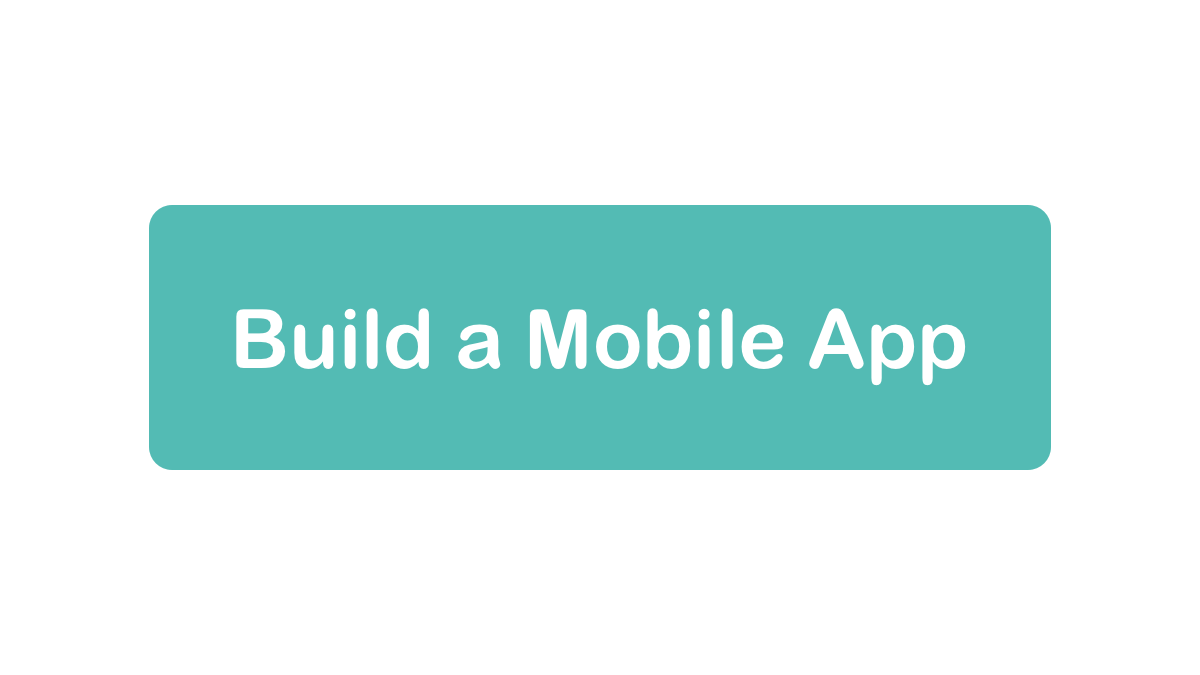Links
Text Link
Vocabulary
Text Link, Link
Syntax
Text links are used in-line, within a paragraph or line of text. Article lists and callouts use text links.
Semantics
Text links are used for linking to additional external content. Use them when the text should fit in line with the content, and not be as prominent as a button.
HTML
<a href="https://teamtreehouse.com" class="esg-link esg-link-blue" target="_blank">Treehouse</a> is an online school that teaches you code.
<a href="https://www.teamtreehouse.com" class="esg-link esg-link-gray" target="_blank">Treehouse</a> is an online school that teaches you code.
Button
Vocabulary
Button
Syntax
The solid green button is the default, and it can be centered or left aligned.
Note: If adding to a multi-column layout, you'll need to add colspan="" (add the number of columns you want the button to span in those quotes)
Semantics
Use the button for primary actions. It makes the Call to Actions (CTA) stand out more than a text link.
HTML
Do - Use brand green for primary buttons
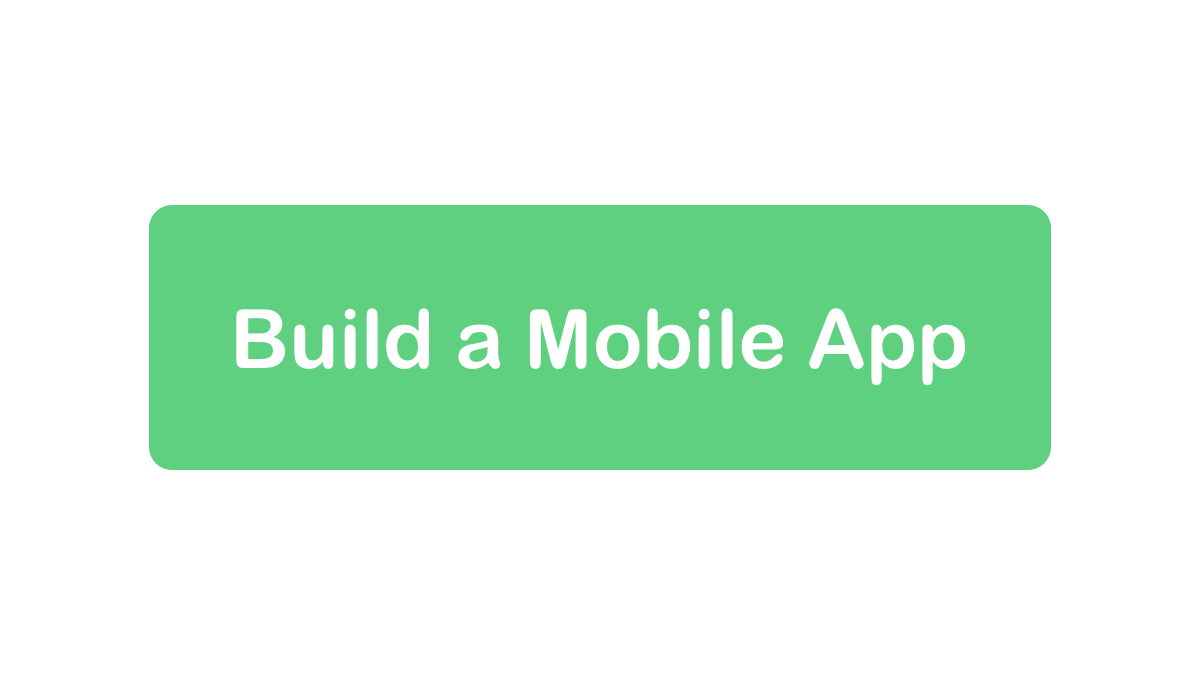
Don't - Use topic colors for buttons