Mailchimp
Emails can be made within MailChimp or created outside of MailChimp and imported.
Editing within MailChimp
As you're setting up a campaign, you'll get to the Template section. Choose the "Saved Templates" option. Choose the template that's appropriate for your content.
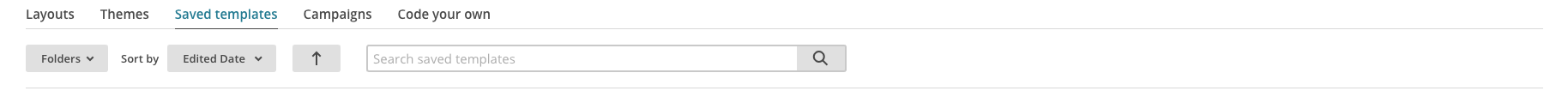
Hover over the content to see the editable sections.
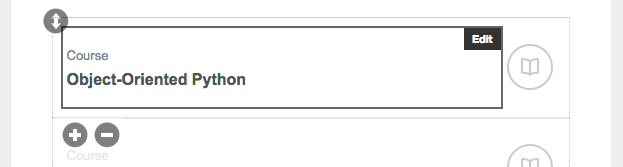
Up-Down Arrows: Click and drag to rearrange the section
Plus Arrow: Click to repeat the section
Minus Arrow: Click to delete the section
Edit: Click to edit the section
The initial edit view is ideal for making simple text changes.
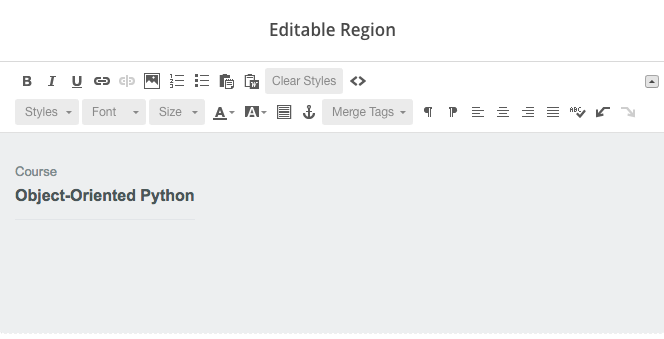
For further changes, it's often easiest to edit from the code view (click the <> icon).
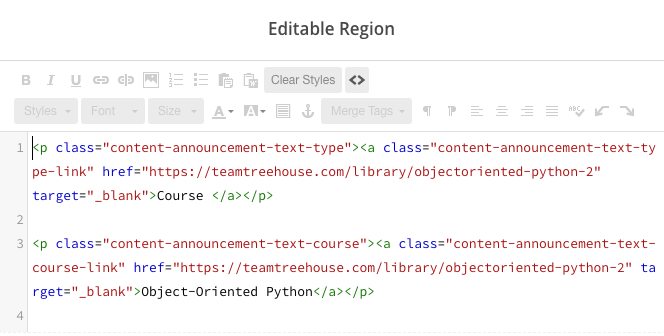
Editing outside of MailChimp
Emails written in MailChimp's template language make them editable in the MailChimp Editor